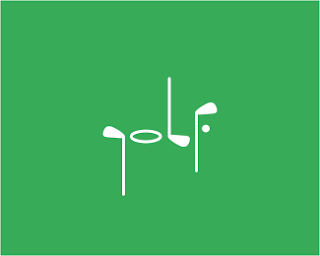8:06 PM in Magento
It is easy and fast in creating and displaying custom attribute in product view. First go to Catalog-->Attributes-->Manage Attributes
Then
Add New Atrribute
After that, go to Manage Attribute Set, then you must include you're created attribute to an attribute set. Drag the attribute from unassigned attribute to the group. If you will go to a certain product which is using that attribute set, you will see you're created attribute in the
General Product Information. That's it!
Now you will display the custom attribute in product view
which is
app/design/frontend/default/name_of_your_theme/template/catalog/product/view.phtml.
This is for using textbox and textareas
getDisplayAttribute() ?>
If you are using underscores, you must remove theme and capitalize the next word. For example, "shoe_color", you must use this instead in calling your attribute name
getShoeColor();
if it is only one word for example attribute name: test
getTest() ?>
This for the using mulitselect and dropdowns
displayAttributeName('attribute_name') ?>
You must declare the actual name of the attribute to show multiselect or dropdown.
Read more