GO TO THIS LINK TO GET A CHANCE TO WIN:
http://tympanus.net/codrops/2012/12/10/holiday-giveaway-win-1-of-6-accounts-with-maxcdn/
The use of ribbons in web design is now in an increasing trend since it began in 2011, it serves as a menu, emphasizing web elements such as logos, banners, contact us, taglines and even title tags that can make your visitors come back. Without further ado, here is a collection of hand picked creative use of ribbons in web design. Be inspired!
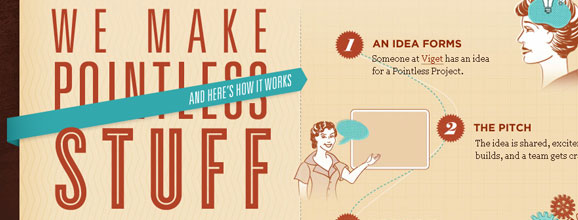
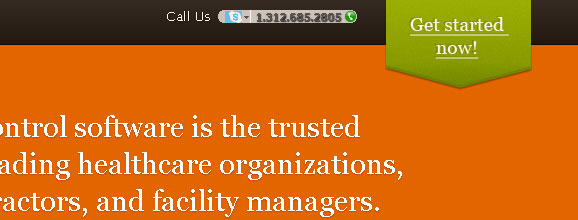









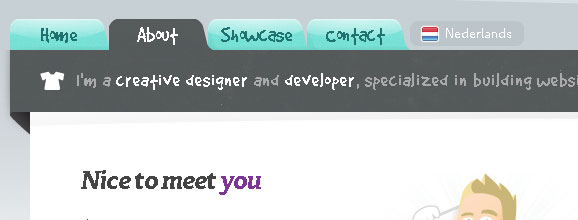






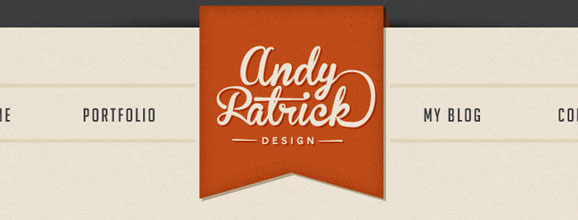

We bow down to no enemy
Hold your line, stand your ground
One by one we'll take you down
You may continue bullying our country's waters but we will not tolerate you fromintimidating our own cyber shores. Those defacements are just a mere response towhat you have initially started. We are not trying to start anything. We are justtrying to tell you that we do not want to be bullied in our own cyberspace too.
We are Anonymous, We are legion, We don't forgive,We don't forget, United as one, Divided by NONE, Expect us.























Here is the scenario, The client wants you to create a form where it doesn't change or refresh or reload the page then it will give a notification that the saving is a success. We will now create the form. We will not use the form tag.
You can name this whatever you want, whether this is a php or html file. I prefer you must use firebug, it's a mozilla ff's extension. It is mostly used by web developers. Next we will add the jquery
Here's the explanation: We set our jquery script inside the document ready function, it means the code will execute the page is finished rendering. On the third line, it says when the id #save is clicked the following events will be triggered that consists of giving a variable to each value that will be used in passing the data to another page. Now, the Jquery AJAX, inside it we have what the type of action we will be using in passing the value. we used here is POST. Then we have data, we have to put the variable inside the variable, as you can see firstname is the variable used for the AJAX then the first_name that is value from the form. Then the third parameter is the url, it where we want to pass the data. Fourth parameter is the success which is the result from the given url. Let's say we have echoed it that page a success, then that will be returned from that page to this page. It will be clearer in the next panel. Then create a seperate php page, include the database connection. You put all the posted data in variable if you want to for a cleaner look of script. You will also put here your sql script to save the data.